Replace the Default Anonymous Avatar on Blogger Comments
Step 1. Go to Dashboard - Template - click on the Edit HTML button
...click anywhere inside the code area and open the template search box by pressing the CTRL + F keys
Step 2. Type or paste this code in the search box, then hit Enter to find it:
</body>Step 3. Just above the </body> tag, add the following code:
<script src='http://code.jquery.com/jquery-latest.js'/>Step 4. Save the changes by clicking on the Save Template button
<script>
$("img[src='http://img1.blogblog.com/img/anon36.png']")
.attr('src', 'https://blogger.googleusercontent.com/img/b/R29vZ2xl/AVvXsEjdHeCHNoJORlIsvMGKQJjiviehCmuTOVHOownow06mBttoc8djuuHRrlO4U2z7v9SPuMs8lbI38Sgaazq-w7HLqSODXBwMn2hFEvWkp0EUvHrfJsnLoiYZdcZx8izN-BfSezfPZ39G43w/s1600/default_avatar.gif')
.ssyby('blank')
</script>
<script src='http://code.jquery.com/jquery-latest.js'/>
<script>
$("img[src='http://img2.blogblog.com/img/b36-rounded.png']")
.attr('src', 'https://blogger.googleusercontent.com/img/b/R29vZ2xl/AVvXsEhDZtl-8K4f3l-CvL2n_OrKkozmLko5ewD583dwfX5ultroH8AuV2Xpi3xVl_LxbLg-Dwjjo72yEFVznQmK1wYWfJMiYpRnktWI04pbxa-V-dfKMV4e_P0ik3jpVBEI0xVVn0wYLAfeUEM/s1600/blogger-user.png')
.ssyby('blank')
</script>
Changing the default avatar
For Anonymous users: Replace the code in red with your image addressFor Blogger users: Replace the URL in blue with your own.
You can choose an avatar from here and then copy the url of it:
https://blogger.googleusercontent.com/img/b/R29vZ2xl/AVvXsEjdHeCHNoJORlIsvMGKQJjiviehCmuTOVHOownow06mBttoc8djuuHRrlO4U2z7v9SPuMs8lbI38Sgaazq-w7HLqSODXBwMn2hFEvWkp0EUvHrfJsnLoiYZdcZx8izN-BfSezfPZ39G43w/s200/default_avatar.gif

https://blogger.googleusercontent.com/img/b/R29vZ2xl/AVvXsEhb7n0_VChumxdLLQYa0neruGyS4KUXW-hknCjP4BUM5AdUhKE_EjcV4dpzp6p_VXYpWaL2_vUTIlEbaNPw5se5nAYqucHPOTHp9R4U3rjBm5MYFa9YVxQEkqnnRCEV9Hs4bw1sk3wjFVg/s1600/facebook.gif
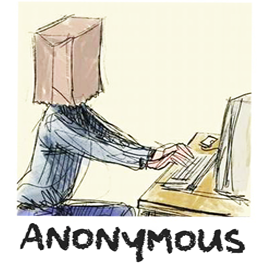
https://blogger.googleusercontent.com/img/b/R29vZ2xl/AVvXsEgVL7VdQdCKZZnmtWS2urtDwS5SXTXaVZcNDd_YViiPmMnGmtgeteyPlt1OxVezUbiR0e6Co4swoFDIpkEZtvVpQu4VPOIK0rcSjwozXawpp6wOomKU-ZpU452jYVhdCHBIH9UMjqkJUcA/s1600/anonymous3.png

https://blogger.googleusercontent.com/img/b/R29vZ2xl/AVvXsEgacBpqN06iKBInoY_YUxgK8emh9WGhjry1csrp1RW6iE__BUVwL5C38kJyu7InUeFEHzlrsLB_COHefNSfwhIw_CKa8jT3S_6VIHsEHIO8rJ1ZQnmYcznskK8prKaGKipt_ceQWvJJJlok/s1600/blogger-user.png
That's it! If you found this trick useful, please consider sharing it.

No comments:
Post a Comment